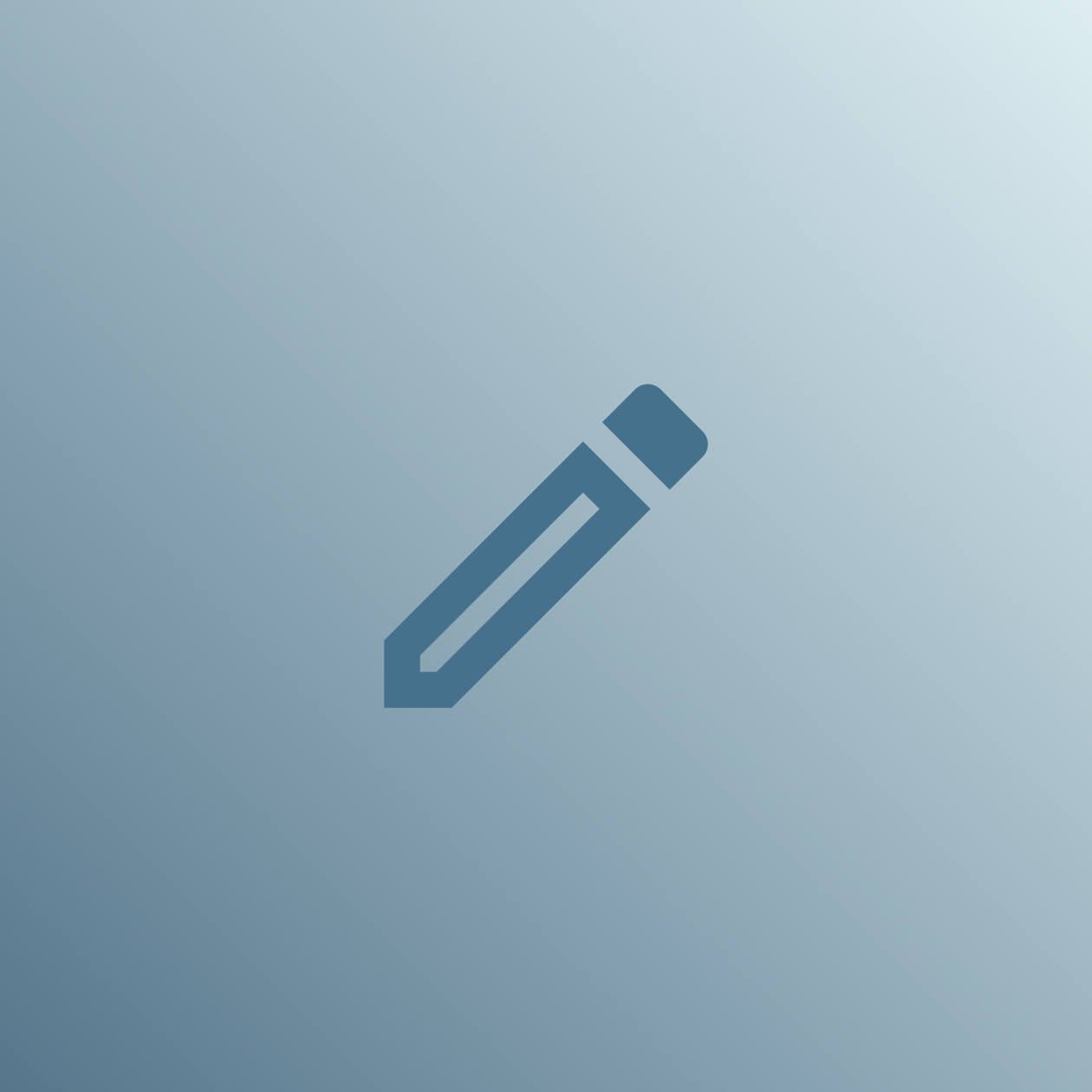[Opening Scene: Bright, inviting workspace with upbeat background music.]
Host (on camera):
“Hey there! Feeling overwhelmed by your to-do list? Or maybe you’re just struggling to stay focused? Well, you’re in the right place. In this video, I’m sharing seven proven tips to help you stay productive, get more done, and still have time to breathe. Let’s jump in!”
[Cut to Text Overlay: ‘Tip #1: Start with a Morning Routine’]
Voiceover (with visuals of someone calmly starting their morning):
“First up, kickstart your day with a solid morning routine. Whether it’s ten minutes of meditation, a quick workout, or even just a good breakfast, starting your day right helps set the tone for everything else.”
[Cut to Text Overlay: ‘Tip #2: Use the 80/20 Rule’]
Host (speaking directly to the camera):
“Here’s a game-changer—the 80/20 rule. Focus on the 20% of tasks that bring 80% of the results. Not everything on your to-do list is equally important, so prioritize wisely.”
[Cut to Text Overlay: ‘Tip #3: Minimize Distractions’]
Voiceover (with visuals of phone notifications being turned off):
“Let’s talk about distractions. Turn off those notifications, close unnecessary tabs, and create a workspace that helps you focus. Trust me, your future self will thank you.”
[Cut to Text Overlay: ‘Tip #4: Take Breaks’]
Host (smiling):
“Remember, productivity isn’t about grinding non-stop. Schedule short breaks to recharge—whether it’s a quick walk or just standing up to stretch.”
[Closing Scene: Host at their desk, smiling confidently.]
Host:
“Productivity doesn’t have to feel like a battle. With these simple tips, you’ll be well on your way to smashing your goals while staying sane. Don’t forget to like this video, subscribe for more, and let me know in the comments—what’s your go-to productivity hack? Thanks for watching!”